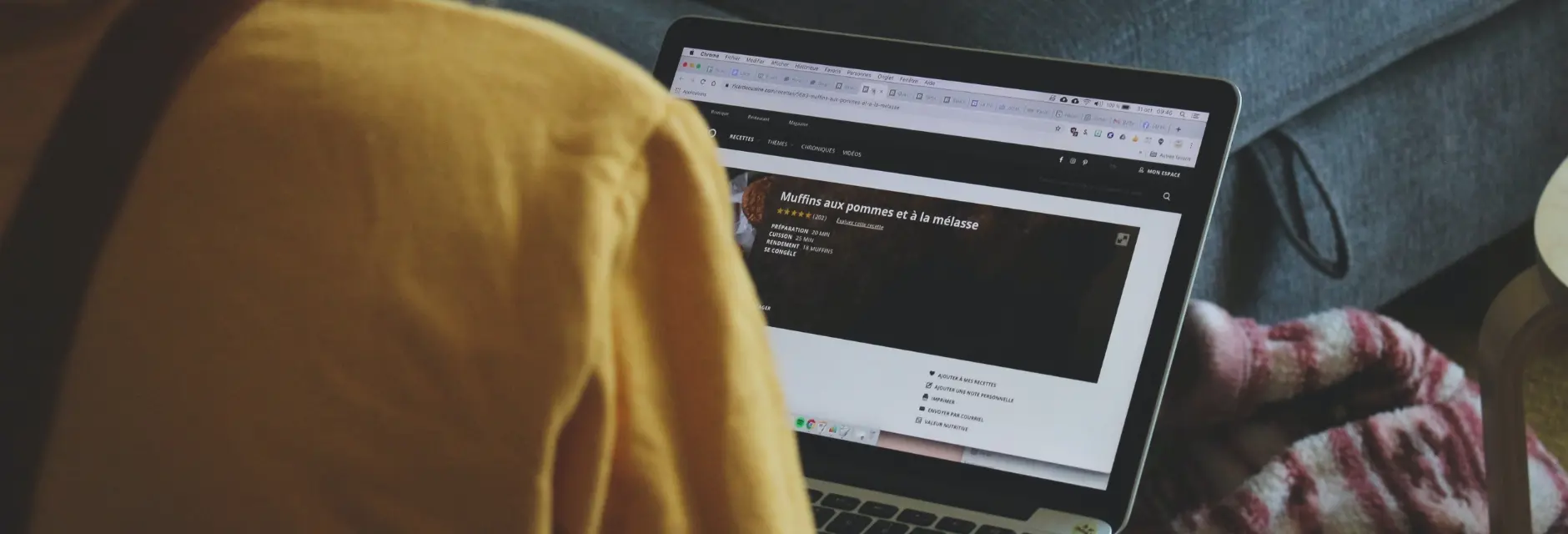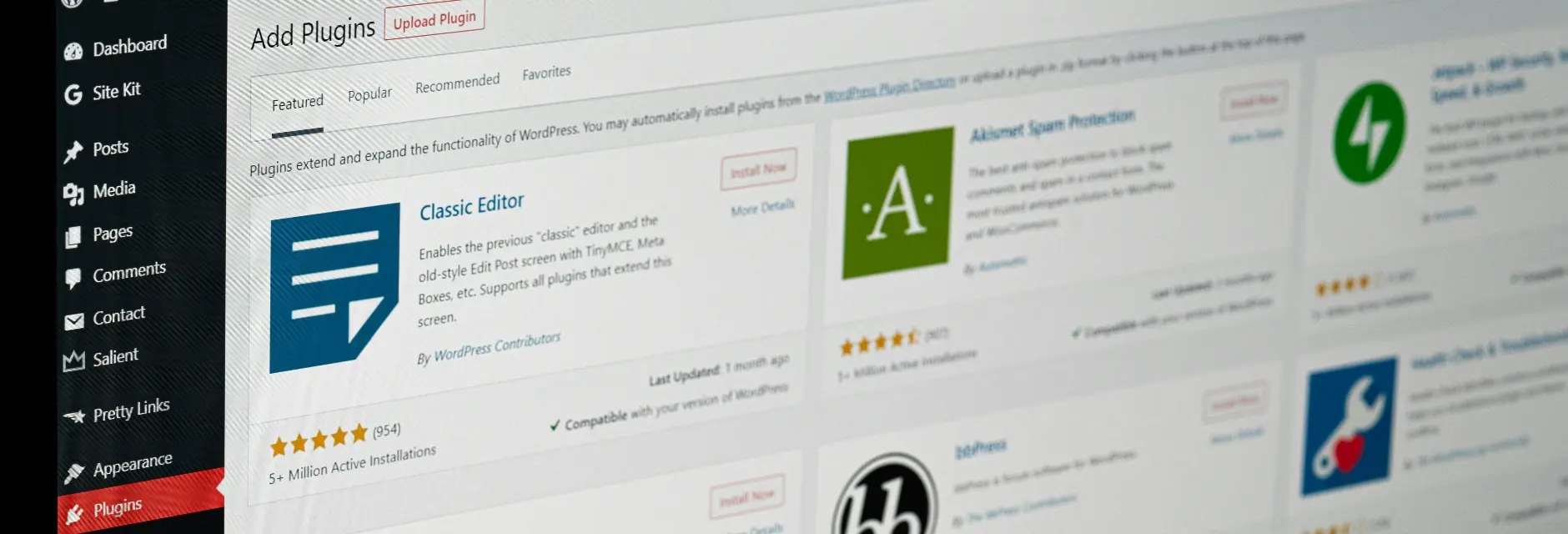1. Understanding User Behavior
- Delving into User Expectations and Behavior Patterns: To create intuitive navigation, it's crucial to understand how users interact with your website. Analyze user behavior through data analytics, heatmaps, and user testing to gain insights into their preferences, pain points, and navigation patterns.
- The Role of Cognitive Load in Navigation Design: Cognitive load refers to the mental effort required for users to navigate your website. Minimize cognitive load by presenting clear and straightforward navigation options that align with user goals, reducing the risk of decision fatigue.
- Identifying Common Navigation Pain Points: Assess common navigation challenges faced by users, such as ambiguous labels, complex menu structures, or hidden navigation elements. Addressing these pain points will lead to a more user-friendly experience.
- Utilizing User Surveys and Feedback for Insights: Engage with your audience through surveys and feedback forms to gather firsthand information about their navigation experience. Use this feedback to refine your navigation and address any potential issues.
2. The Power of Clear and Concise Labels
- Crafting Descriptive Navigation Labels for Clarity: Use clear and descriptive labels that precisely convey the content and purpose of each navigation item. Avoid vague terms or jargon that might confuse users.
- Avoiding Jargon and Complex Terminology: Keep your language simple and accessible to all users, regardless of their familiarity with your industry or niche. Using everyday language fosters better user comprehension.
- Prioritizing Navigation Items for Maximum Impact: Arrange navigation items based on their importance and relevance to users. Place primary items upfront and group related items together for easy access.
- Enhancing User Comprehension with Visual Cues: Employ visual cues, such as icons or color coding, to support navigation labels. Visual elements help users quickly recognize and understand navigation options.
3. Streamlining Navigation Menus
- Creating Logical Hierarchies for Easy Navigation: Organize navigation items in a logical hierarchy that mirrors users' mental models and their expectations of how information is structured.
- The Pros and Cons of Dropdown Menus: Consider the pros and cons of dropdown menus in terms of user experience and mobile-friendliness. Dropdowns can provide a compact way to display a large number of options, but they can also pose challenges for accessibility and usability.
- Organizing Navigation Items for Smooth Scanning: Present navigation items in a scannable format, making it effortless for users to quickly find what they need. Use whitespace and visual separation to avoid overwhelming users with too many options.
- Limiting Menu Items for Simplicity: Keep your navigation menu concise and focused on the most critical pages or sections. Avoid overcrowding the menu with excessive items that might confuse users.
4. Emphasizing Call-to-Action (CTA) Buttons
- Placing CTAs Strategically for High Visibility: Ensure that your primary CTAs are prominently placed, drawing users' attention to take desired actions. Position CTAs in areas that align with user flow and conversion goals.
- Ensuring CTAs Align with User Intent: Align your CTAs with users' intentions and the goals of each page. Design CTA buttons that convey clear value propositions and compel users to take the next step.
- Designing Engaging CTA Buttons for Action: Create visually appealing and enticing CTA buttons that stand out from the rest of the page. Use contrasting colors, persuasive language, and compelling visuals to encourage clicks.
- Measuring CTA Effectiveness for Continuous Improvement: Track and measure the performance of your CTAs using analytics tools. Analyze click-through rates and conversion rates to optimize and refine your CTAs over time.
5. Implementing a Search Function
- Enhancing User Navigation with a Robust Search Bar: Offer users the option to search for specific content or products within your website. A search bar simplifies navigation for users who know precisely what they're looking for.
- Integrating Predictive Search for Faster Results: Implement predictive search functionality that offers real-time suggestions as users type. This feature saves users time and enhances their navigation experience.
- The Role of Filters and Advanced Search Options: For websites with vast content or extensive product catalogs, provide filtering and advanced search options to help users narrow down their search results efficiently.
- Analyzing Search Analytics for Insights: Review search analytics to identify popular search terms and uncover any gaps in your content or product offerings. Use this data to enhance user navigation and cater to user needs effectively.
6. Mobile-Friendly Navigation
- Embracing Mobile-First Navigation Design: Design your navigation with a mobile-first approach, considering the smaller screen size and touch-based interactions. Prioritize elements that improve mobile usability.
- Prioritizing Mobile Menu Usability: Optimize your mobile menu for easy access and navigation. Utilize mobile-friendly hamburger menus or other alternatives that enhance user experience on smartphones and tablets.
- Hamburger Menus vs. Full-screen Navigation: Weigh the benefits of hamburger menus against full-screen navigation options based on your website's content and user preferences. Choose the option that best suits your users' needs.
- Touch-Friendly Navigation Elements for Mobile Devices: Ensure that navigation elements, such as buttons and links, are easily tappable on touchscreens. Consider thumb-friendly placement to enhance mobile usability.
7. Consistency Across Pages
- Maintaining Consistent Navigation Across All Pages: Ensure that your navigation menu remains consistent throughout your website. Consistency fosters a sense of familiarity and helps users navigate without confusion.
- The Importance of Persistent Navigation Elements: Implement persistent navigation elements, such as sticky headers or fixed menus, that stay visible as users scroll down the page. Persistent navigation ensures easy access to key sections and CTAs.
- Keeping Branding Elements Easily Accessible: Include links to your homepage or branding elements in your navigation to make it easy for users to return to your main landing page.
- The Role of Breadcrumbs for User Orientation: Integrate breadcrumbs to show users their current location within your website's hierarchy. Breadcrumbs provide a trail back to previous pages and aid in user orientation.
8. User Testing and Iterative Improvements
- Conducting User Testing for Navigation Effectiveness: Regularly conduct user testing to evaluate how well users can navigate your website. Observe how users interact with your navigation and gather feedback for improvements.
- Gathering Feedback from Real Users for Insights: Solicit feedback from real users through surveys, feedback forms, or usability studies. User feedback provides invaluable insights into navigation pain points and areas for enhancement.
- Making Data-Driven Decisions for Improvements: Utilize data analytics and user behavior data to make informed decisions about navigation improvements. Leverage quantitative and qualitative data to drive continuous enhancements.
- The Benefits of Continuous Navigation Refinement: Navigation is an iterative process. Continuously refine and optimize your navigation based on user feedback and data analysis to ensure a seamless user experience.
Conclusion
In the dynamic digital realm, intuitive website navigation is the gateway to a stellar user experience. By understanding user behavior, creating clear navigation labels, streamlining menus, and emphasizing CTAs, you can guide your visitors through your website seamlessly. Implementing a robust search function, prioritizing mobile-friendly navigation, and maintaining consistency across pages further enhance the user experience. User testing and iterative improvements ensure that your website’s navigation stays finely tuned for optimal engagement. Let our web design and development expertise help you craft intuitive website navigation that captivates your audience and drives exceptional results. Contact us today to unlock the full potential of your website’s user experience.