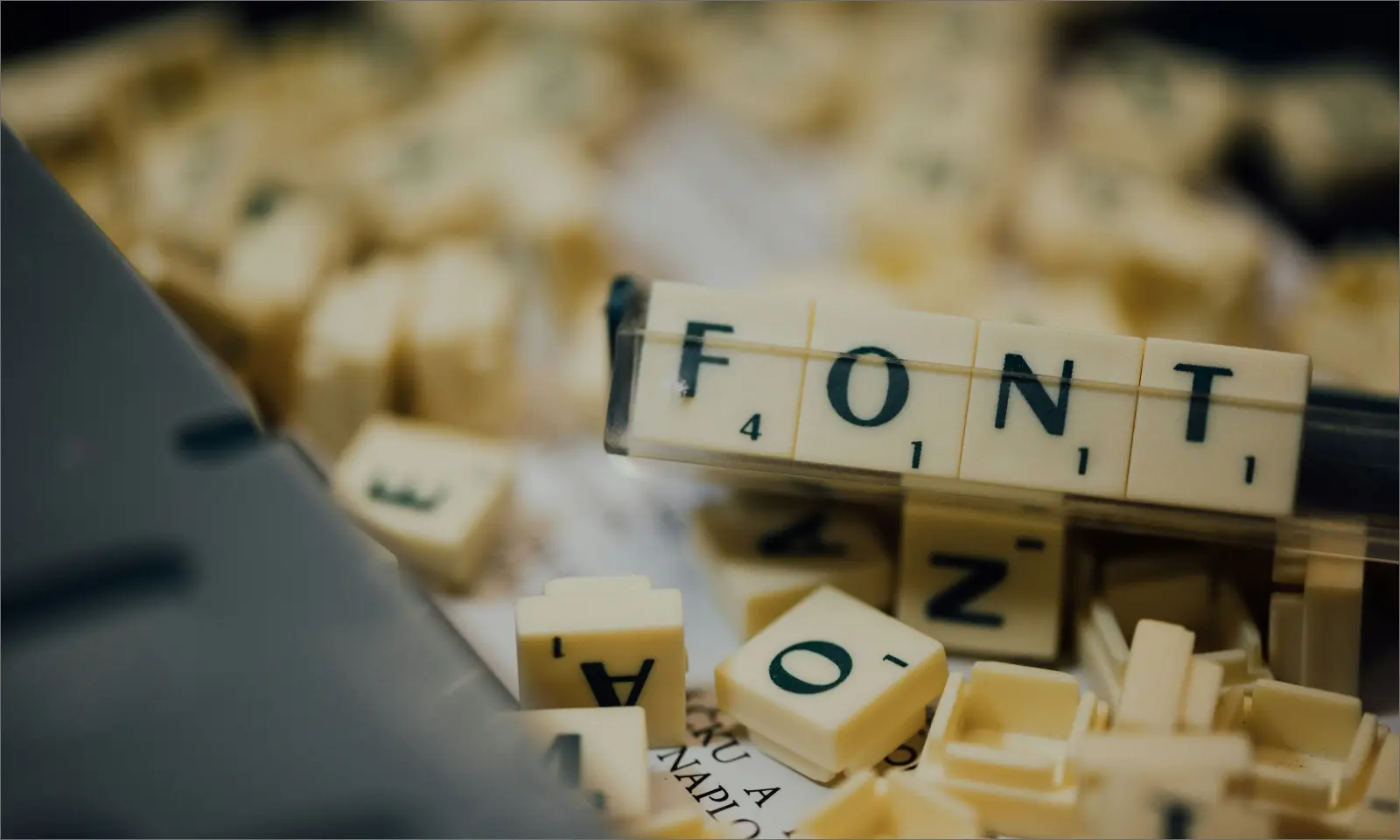Running a WordPress website goes beyond just publishing content and tweaking a few plugins. It’s an ongoing process that requires vigilant maintenance to keep the site secure, functional, and user-friendly. Regular maintenance not only protects your site from potential threats but also ensures it performs at its best, providing a seamless experience for your visitors. Neglecting these tasks can lead to various issues such as slow loading times, security vulnerabilities, and a poor user experience, all of which can drive away traffic and harm your site’s reputation.
In this digital age, where first impressions matter more than ever, a well-maintained website is crucial. Users expect fast, reliable, and secure websites, and search engines favor sites that offer these qualities. Therefore, integrating regular maintenance into your website management routine is not just a best practice; it’s essential for your site’s success and longevity.
This comprehensive guide dives into the essential maintenance tasks required for WordPress websites. We’ll explore practical strategies and tools to help you efficiently manage these tasks, ensuring your site remains in top shape. Whether you’re a seasoned webmaster or a novice site owner, these insights will equip you with the knowledge to maintain your WordPress site effectively.
1. Regular Backups
Why It's Important:
How to Handle:
- Automated Backup Solutions: Use plugins like UpdraftPlus or BackupBuddy to schedule regular backups. These tools allow you to store backups on external locations such as Google Drive, Dropbox, or your email.
- Manual Backups: For more control, manually back up your WordPress database and files using tools like phpMyAdmin or via your hosting provider’s control panel.
2. Update WordPress Core, Themes, and Plugins
Why It's Important:
How to Handle:
- Automatic Updates: Enable automatic updates for minor releases of WordPress core and plugins. You can do this via the WordPress dashboard or by adding code snippets to your wp-config.php file.
- Manual Updates: Regularly check for updates in your WordPress dashboard and apply them as needed. Always test updates in a staging environment before applying them to your live site to avoid disruptions.
3. Security Monitoring and Malware Scanning
Why It's Important:
WordPress sites are common targets for hackers. Regular security monitoring and malware scanning help detect and mitigate threats before they can cause significant damage.
How to Handle:
- Security Plugins: Install security plugins like Wordfence or Sucuri. These plugins offer features like firewall protection, malware scanning, and login security.
- Regular Scans: Schedule regular malware scans and monitor your site for suspicious activity. Review security logs and take immediate action if any threats are detected.
4. Performance Optimization
Why It's Important:
A fast-loading website enhances user experience and improves SEO rankings. Regular performance optimization ensures your site runs smoothly and efficiently.
How to Handle:
- Caching Plugins: Use caching plugins like W3 Total Cache or WP Super Cache to reduce load times by serving static versions of your pages.
- Image Optimization: Optimize images using plugins like Smush or ShortPixel to reduce their size without compromising quality.
- Database Optimization: Clean up your database by deleting unnecessary data like post revisions and spam comments using plugins like WP-Optimize.
5. Broken Link Checking
Why It's Important:
How to Handle:
- Link Checker Plugins: Use plugins like Broken Link Checker to scan your site for broken links and fix them directly from the plugin interface.
- Manual Checks: Periodically review your site’s content and manually check for broken links, especially after major updates or content changes.
6. Content Updates and SEO
Why It's Important:
Regularly updating your content keeps your site relevant and engaging. It also provides opportunities to improve your SEO by incorporating new keywords and addressing current trends.
How to Handle:
- Content Audit: Perform regular content audits to identify outdated or underperforming content. Update or remove content as necessary.
- SEO Plugins: Use plugins like Yoast SEO or Rank Math to optimize your content for search engines. These plugins provide insights and recommendations for improving your on-page SEO.
7. User Management and Access Control
Why It's Important:
How to Handle:
- Role Management Plugins: Use plugins like User Role Editor to create custom user roles and manage permissions.
- Regular Audits: Regularly review user accounts and permissions. Remove inactive accounts and ensure that users only have the access they need.
Why Use a Dedicated WordPress Agency for Maintenance?
Discover the benefits of using a dedicated WordPress agency for your WordPress site’s maintenance and support needs, ensuring expert care and optimal performance.
Maintaining a WordPress site can be time-consuming and complex, especially as your site grows. A dedicated WordPress agency can provide the expertise and resources needed to handle all aspects of maintenance, from security and backups to performance optimization and content updates.
Benefits of Using a Professional Agency:
- Expertise and Experience: Agencies specialize in WordPress maintenance and bring a wealth of knowledge and experience to the table. They stay updated on the latest trends and best practices, ensuring your site remains secure and efficient.
- Comprehensive Services: From routine updates and backups to advanced security measures and performance enhancements, agencies offer a full range of services tailored to your site’s needs.
- Time and Resource Savings: Outsourcing maintenance allows you to focus on your core business activities, knowing that your website is in capable hands.
- Proactive Monitoring: Agencies provide continuous monitoring and timely interventions to prevent issues before they escalate, ensuring your site remains online and functional.
- Customized Solutions: Professional agencies offer personalized maintenance plans that cater to the unique requirements of your website, ensuring optimal performance and user experience.
By partnering with Altin Design, you can ensure your site receives the specialized care it needs to thrive in a competitive online environment.
Conclusion
Effective website maintenance is essential for the longevity and success of your WordPress site. By regularly performing these tasks, you can ensure your site remains secure, performs well, and continues to provide value to your visitors. Implementing these maintenance practices not only helps in avoiding potential issues but also keeps your website running smoothly, thereby enhancing user experience and boosting your site’s SEO performance.