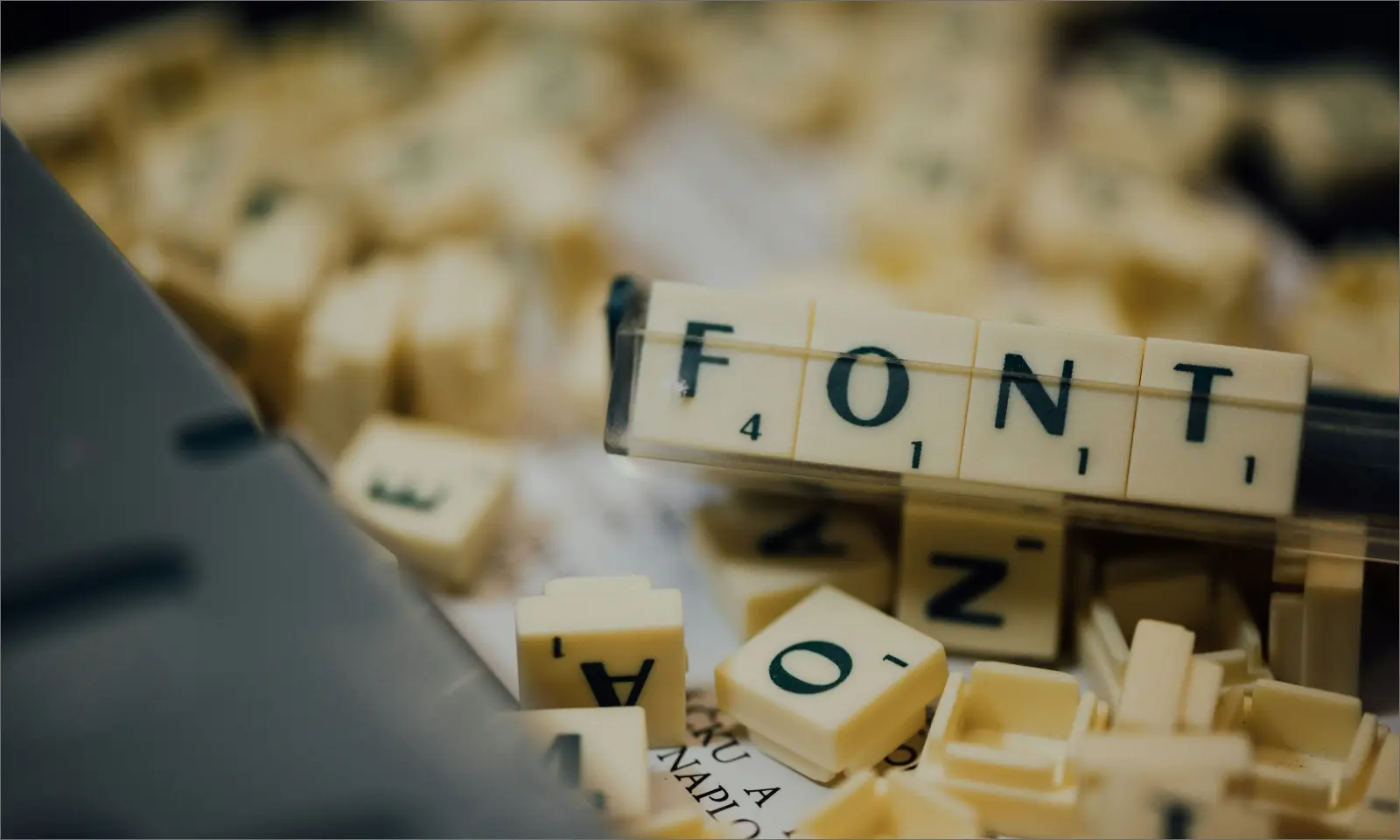In today’s rapidly evolving digital landscape, website security is more critical than ever before. As a website owner, ensuring the safety and integrity of your WordPress site is of paramount importance to safeguard your valuable data and users from cyber threats and potential attacks. Cybercriminals are becoming increasingly sophisticated, targeting websites of all sizes and niches. In this comprehensive blog post, we will delve into the best practices and effective measures you can implement to fortify your WordPress site’s security and maintain a robust defense against malicious intruders.
1. Update Regularly
2. Strong Passwords and User Permissions
3. Implement Two-Factor Authentication (2FA)
Two-Factor Authentication adds an extra layer of security to your login process, requiring users to provide a second form of verification beyond their password. This can be a one-time code sent to their mobile device or generated by an authenticator app. Enabling 2FA significantly reduces the risk of unauthorized access, even if passwords are compromised.

Wordfence Security plugin offers built-in Two-Factor Authentication (2FA) functionality to enhance your login security. By enabling 2FA, you add an extra layer of protection to your login process, requiring users to provide a second form of verification beyond their password. This significantly reduces the risk of unauthorized access, even if passwords are compromised. Wordfence supports various 2FA methods, including email, SMS, and authenticator apps, allowing you to choose the most convenient option for your users.
4. Secure Your Login Page
Change the default login URL (wp-admin) to a custom one, making it harder for attackers to target your login page with brute force attacks. Limit login attempts to thwart multiple login attempts, another common tactic used by attackers.

WPS Hide Login is a popular and effective plugin that allows you to change the default login URL (wp-admin) to a custom one of your choice. By hiding the login page from potential attackers, you can significantly reduce the risk of brute force attacks and unauthorized access attempts. This plugin also comes with additional security features, such as IP-based access restrictions, to further fortify your login page.
5. Backup Regularly
6. Use SSL Encryption
7. Install a Web Application Firewall (WAF)
8. Monitor Website Activity
9. Regular Security Audits
Conclusion
Securing your WordPress site is an ongoing process that requires proactive measures and continuous vigilance. By implementing the best practices mentioned in this blog post, you can significantly enhance your website’s security and protect it from cyber threats. Remember, website security is not a one-time task but a continuous commitment to the safety and trust of your users.
If you want to fortify your WordPress site’s security and ensure peace of mind, our expert web design and development team is here to help. Contact us today to explore our comprehensive solutions that prioritize website security and provide a safe digital experience for your users.