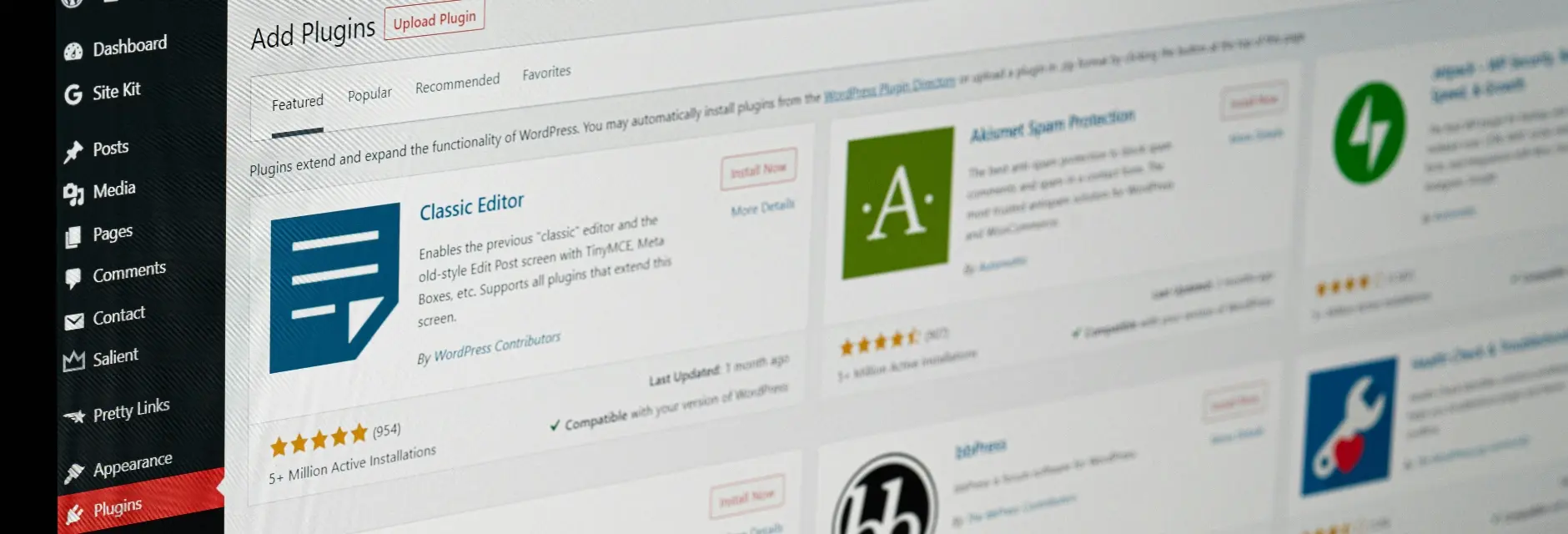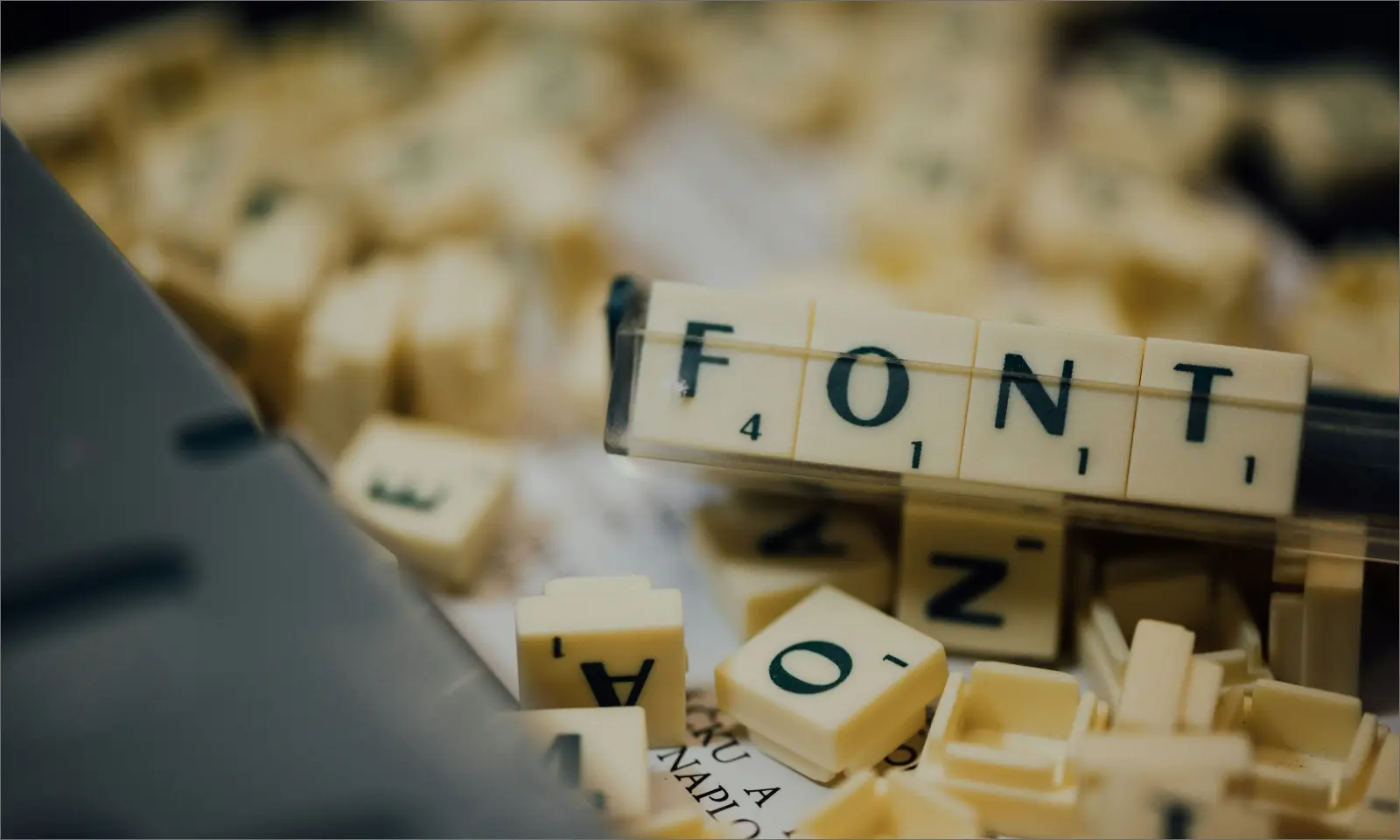WordPress plugins are powerful tools that enable you to add functionality and features to your website with just a few clicks. Whether you need SEO enhancements, security hardening, or advanced customization, there’s likely a plugin for that. But with thousands of options available, it’s easy to get overwhelmed. Choosing the wrong plugin can slow down your site, create security vulnerabilities, and even cause crashes.
In this guide, we’ll show you how to make smart decisions when selecting WordPress plugins to ensure your website remains secure, fast, and easy to manage.
Why Plugins Are Essential for WordPress
- Improve SEO with optimization plugins.
- Enhance security by adding firewalls or malware scanners.
- Speed up your website with caching plugins.
- Add features like contact forms, e-commerce, or social media integration.
Common Problems Caused by Poor Plugin Choices
Website Performance Issues:
Too many or poorly optimized plugins can significantly slow down your site, leading to long load times. This not only frustrates visitors but can also hurt your SEO rankings.
Security Vulnerabilities:
Plugins with weak code or infrequent updates can expose your site to hacking attempts. Since plugins interact with WordPress’s core, any loopholes in their code can become an entry point for attackers.
Plugin Conflicts:
Not all plugins play well together. Using incompatible plugins can result in errors, crashes, or even broken website elements.
Increased Maintenance:
The more plugins you have, the more you’ll need to maintain. This includes regular updates and troubleshooting any conflicts that arise during WordPress or plugin updates.
How to Wisely Choose WordPress Plugins
1. Determine Your Needs
Before heading to the WordPress plugin repository, clearly define the functionality you need. Having a plan will prevent you from installing unnecessary plugins that add clutter or slow down your site.
In some cases, a simple code tweak might accomplish the same task without needing a plugin. Consider consulting a developer to avoid plugin overload.
2. Check Plugin Ratings and Reviews
- Look for recent reviews, as they reflect the plugin’s current state.
- Avoid plugins with many unresolved issues or negative comments about compatibility.
3. Ensure Regular Updates and Active Support
4. Verify Compatibility
5. Limit the Number of Plugins
6. Test Before Going Live
The Role of a WordPress Maintenance Agency in Plugin Management
While these tips will help you make smarter plugin choices, managing plugins and ensuring compatibility can still be a complex and time-consuming task, especially as your website grows. A dedicated WordPress maintenance and support service can help in the following ways:
- Regular Plugin Audits: Ensuring all plugins are up-to-date and secure.
- Conflict Resolution: Troubleshooting any plugin conflicts that may arise.
- Performance Optimization: Identifying and removing unnecessary plugins that slow down your site.
- Security Management: Preventing vulnerabilities through regular monitoring and updates.
Want to avoid plugin headaches?
Explore our WordPress maintenance and support services to keep your site secure, fast, and hassle-free!
Conclusion
Choosing the right WordPress plugins is essential for maintaining a fast, secure, and functional website. By carefully reviewing ratings, checking for updates, limiting your plugin count, and testing before launch, you can avoid many common issues. And if you ever feel overwhelmed, partnering with a WordPress maintenance agency can help you manage plugins efficiently and securely.
Your website deserves the best tools—make sure your plugins are up to the task.