Tools
CSS clamp() Calculator
This useful calculator generates clamp() functions for responsive web development. Bookmark it for easy access, as you'll likely use it frequently.
Clamp Value:
Example:
What is CSS clamp() and How Does It Work?
CSS
clamp() is a powerful and flexible function that allows you to set a value that dynamically adapts to different conditions within a specified range. It is particularly useful for creating responsive designs where elements need to adjust to varying screen sizes or viewport dimensions. The Syntax
clamp(MIN, VAL, MAX)
- MIN: The minimum value the property can take.
-
VAL: The preferred value, typically based on a flexible unit like
%,vw,em, orrem. This is the "ideal" value when there are no constraints. - MAX: The maximum value the property can take.
The function ensures that the value is always between the
MIN and MAX values. If the VAL would be less than the MIN or greater than the MAX, the result is clamped to the respective boundary. Example
font-size: clamp(1rem, 5vw, 2rem);
-
MIN:
1rem— The font size won’t be smaller than 1 rem. -
VAL:
5vw— The font size is 5% of the viewport width, which is flexible and changes as the viewport changes. -
MAX:
2rem— The font size won’t exceed 2 rem.
As the viewport width grows, the font size will scale between 1rem and 2rem. For very small screens, it will stay at 1rem, and on larger screens, it will scale up but not exceed 2rem.
How clamp() Works in Practice
The
clamp() function is especially useful for: - Responsive Typography: Ensure text size adjusts dynamically without going below or above set limits.
- Spacing and Layouts: Maintain consistent layout proportions by clamping widths, margins, paddings, and other spacing properties.
- Customizable UI Components: Design flexible and adaptive UI elements that fit varying screen sizes while respecting minimum and maximum constraints.
Use Cases
-
Fluid Typography: A common use is to make font sizes responsive based on the viewport width, but without becoming too small or too large. For instance, when text shrinks too much on mobile devices,
clamp()can set a minimum size to maintain readability.
Example:
h1 {
font-size: clamp(1.5rem, 5vw, 3rem);
}
-
Responsive Containers: You can also use
clamp()for other properties like widths, heights, margins, and paddings to create fluid layouts that adapt based on the container size or screen resolution.
Example:
.container {
width: clamp(300px, 50%, 800px);
}
- Adaptive Spacing: Another common use is to ensure spacing doesn’t become too small or too large as the screen changes, keeping consistent padding and margins.
Example:
.section {
padding: clamp(10px, 5vw, 50px);
}
Benefits of Using clamp()
-
Simplified Responsive Design: Instead of using media queries for fine-grained control over different screen sizes,
clamp()allows for a more streamlined approach where properties can adjust dynamically. - Readability and Consistency: Ensures that elements such as fonts, buttons, and containers stay within a desirable range, offering a consistent and accessible user experience.
- Performance Efficiency: Reduces the need for multiple media queries, leading to cleaner, more efficient CSS code.
Browser Support
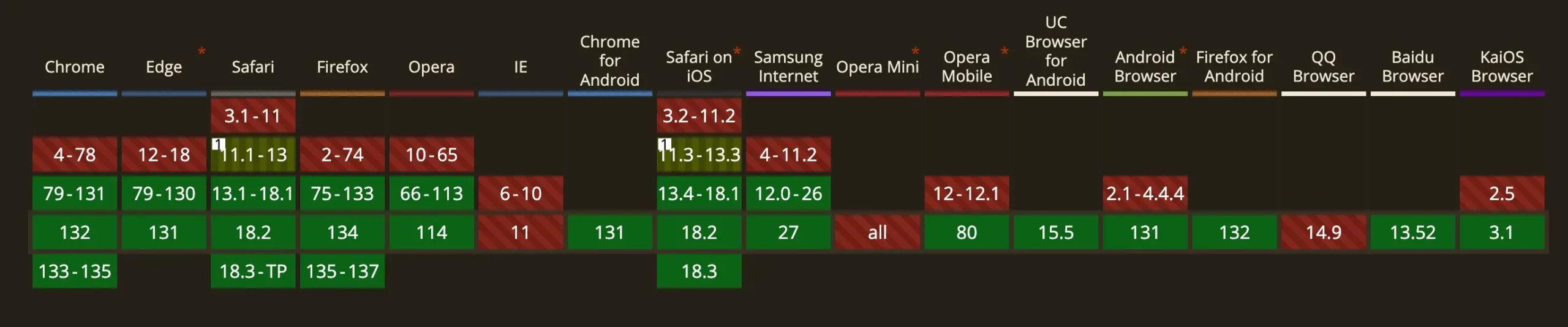
The clamp() function is supported in all modern browsers, including Chrome, Firefox, Safari, and Edge. However, it’s always good practice to check compatibility with specific browser versions to ensure optimal cross-browser functionality.
