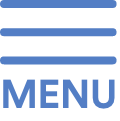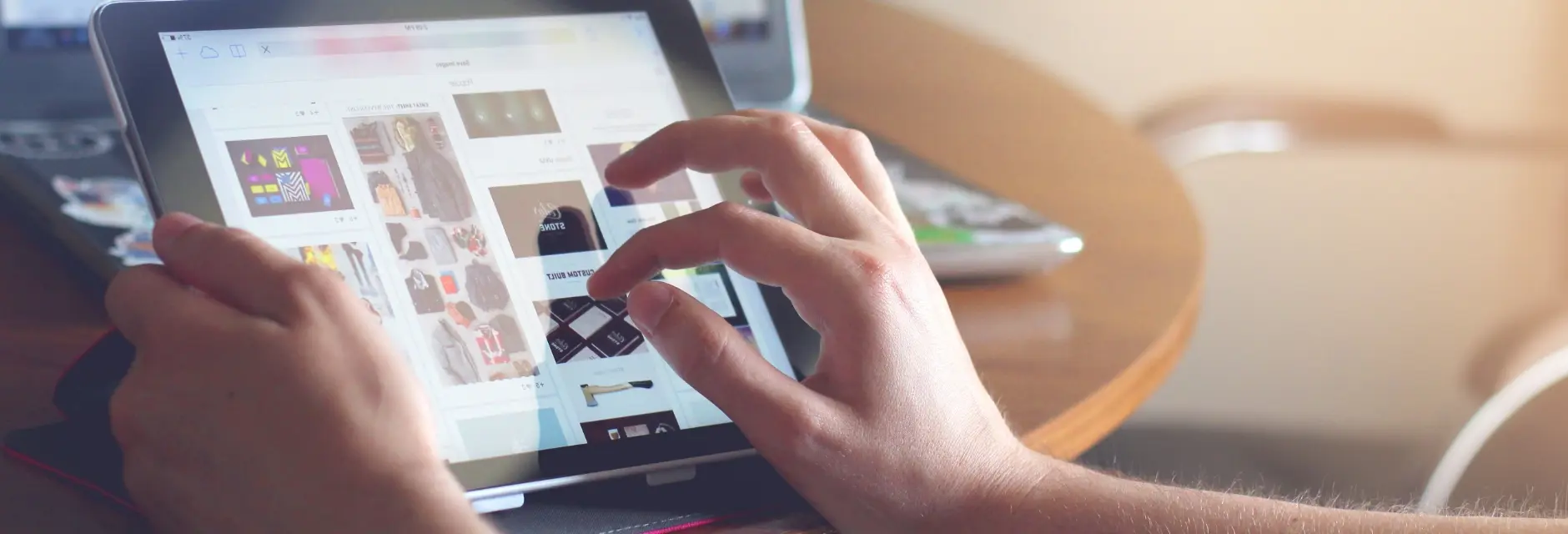Understanding the Significance of Responsive Images
The internet is increasingly becoming a visual medium. From social media platforms to e-commerce websites, the demand for high-quality images is ever-growing. However, as visuals play a pivotal role in user engagement, they also contribute significantly to the overall size of a webpage, affecting loading times.
Responsiveness is not just a buzzword; it’s a necessity. With users accessing websites on a variety of devices, from desktops and laptops to smartphones and tablets, the importance of responsive design has surged. This extends beyond just the layout and functionality; it includes the adaptability of visual elements, especially images.
The Impact of Images on Website Performance
Research consistently shows that users expect a website to load within a matter of seconds. Slow loading times not only frustrate users but also lead to higher bounce rates. Images, being data-heavy, are often the culprits behind sluggish website performance.
Website speed is a crucial factor in search engine rankings. Search engines like Google consider page speed as a ranking factor, and this includes the time it takes for images to load. Optimizing images not only enhances user experience but also contributes to improved SEO performance.
Strategies for Responsive Image Optimization
1. Image Compression Techniques
Image compression is a fundamental step in reducing file sizes without compromising quality. Utilize modern compression algorithms to strike the right balance between image clarity and file size. Tools like Squoosh, JPEGoptim, SVGO, Image Shrinker and TinyPNG are effective in minimizing image size.
2. Implementing Responsive Images with HTML and CSS
Leverage HTML’s ‘srcset’ attribute and CSS media queries to deliver different image sizes based on the user’s device. This ensures that users on smaller screens receive appropriately sized images, reducing unnecessary data transfer.
<img decoding="async"
src="large-image.jpg"
srcset="medium-image.jpg 800w, small-image.jpg 400w"
sizes="(min-width: 1200px) 800px, (min-width: 600px) 400px, 100vw"
alt="Responsive Image"
/>
3. Lazy Loading for On-Demand Loading
Implement lazy loading to defer the loading of images until they are about to be viewed. This technique can significantly improve initial page load times, especially for content-rich pages.
<img decoding="async" src="image.jpg" loading="lazy" alt="Lazy Loaded Image" />
4. Utilizing Image Formats Wisely
Choose the right image format for different use cases. JPEG is ideal for photographs, PNG for images with transparency, and WebP for a balance between quality and compression. Browser support for WebP is growing, and its use can significantly reduce file sizes.
5. CDN Integration for Faster Delivery
6. Image Sprites for Reduced HTTP Requests
.icon {
background-image: url('sprite.png');
background-position: center;
width: 16px;
height: 16px;
}
7. Adopting the Picture Element for Art Direction
The <picture> element allows for more granular control over which image to display based on certain conditions. This is particularly useful for implementing art direction, where different images are served based on factors like screen resolution and orientation.
<picture>
<source
srcset="large-image.jpg"
media="(min-width: 1200px)"
/>
<source
srcset="medium-image.jpg"
media="(min-width: 600px)"
/>
<img decoding="async" src="small-image.jpg" alt="Responsive Image" />
</picture>
8. Responsive Images in WordPress
For WordPress users, leverage built-in features or plugins that facilitate responsive image handling. WordPress automatically creates multiple image sizes for uploaded media, and plugins like “Smush” can further optimize images.
9. Regular Monitoring and Auditing
Conclusion
In the quest for a visually stunning website, it’s crucial to strike a balance between aesthetics and performance. Responsive images play a pivotal role in this delicate equilibrium. By adopting a combination of compression techniques, responsive design practices, and leveraging modern web technologies, businesses can ensure that their websites deliver a compelling visual experience without compromising on speed.
As the digital landscape continues to evolve, staying abreast of emerging image optimization techniques and tools is essential. By implementing the strategies outlined in this guide and remaining vigilant to technological advancements, businesses can create websites that not only captivate users with striking visuals but also provide a seamless and lightning-fast browsing experience.
As you embark on the journey of optimizing your website’s visual allure, consider partnering with experts in SEO-friendly website design and development. Our seasoned team is dedicated to crafting not just visually stunning, but also high-performance websites tailored to your business needs. Let us transform your digital presence into a powerful asset. Contact us today for a consultation, and let’s elevate your online success together. Your vision, our expertise – the perfect synergy for a thriving digital future.
Remember, in the digital realm, speed is not just a feature; it’s a competitive advantage.