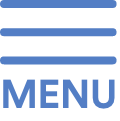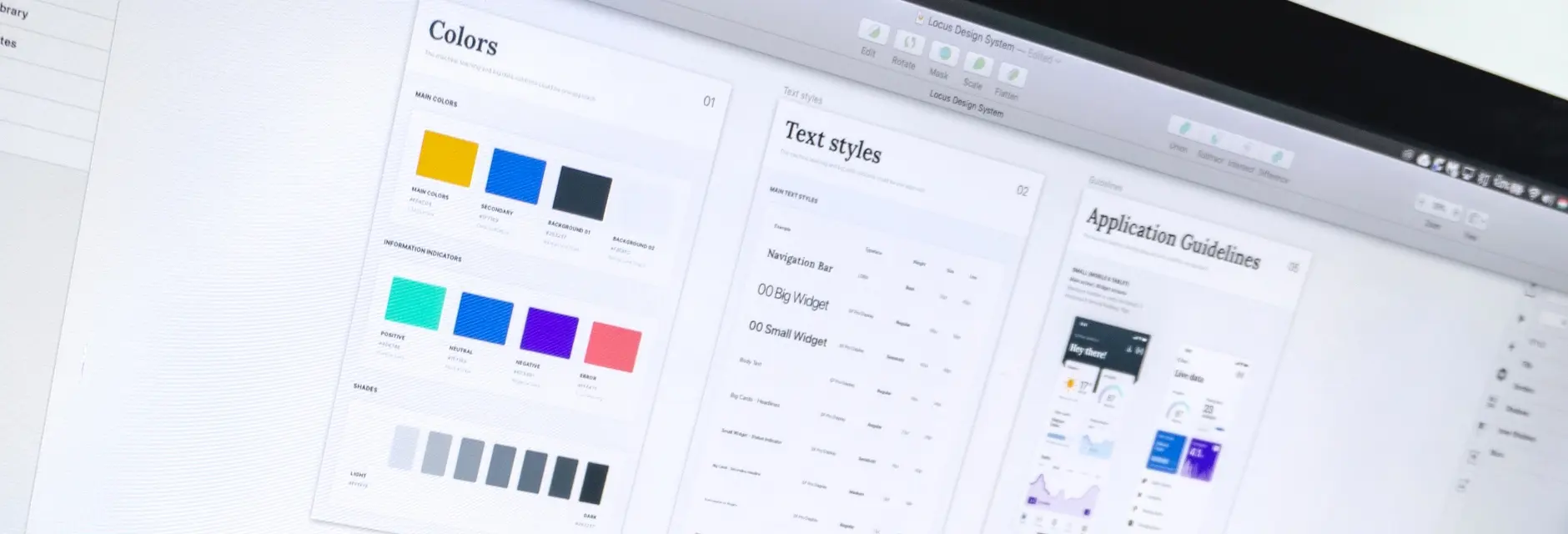In the fast-paced digital realm, the success of a website hinges not only on its visual appeal but also on its ability to drive user actions. User Interface (UI) design serves as a bridge between users and desired outcomes, making the user journey intuitive and engaging. In this comprehensive exploration, we’ll dive deep into the strategies that transform UI design into a catalyst for conversion. From crafting persuasive call-to-action (CTA) placements to orchestrating visual hierarchies, we’ll dissect the elements that not only captivate users but also inspire them to take action, ultimately enhancing your website’s conversion rates.
To design for conversion, you must adopt a mindset that revolves around users’ actions. Every design choice should be aligned with the goal of guiding users toward specific actions – whether it’s making a purchase, signing up for a newsletter, or filling out a contact form. By understanding your target audience’s motivations and needs, you can strategically position UI elements to cater to their desires.
The importance of a clutter-free and focused interface cannot be overstated. UI design that prioritizes clarity eliminates confusion and empowers users to navigate seamlessly. A well-organized layout and intelligently structured content enable users to swiftly comprehend your website’s purpose and find their way to conversion points. By decluttering the design, you create a clear roadmap that guides users to take the desired actions.
Call-to-action buttons are the lifeblood of conversions. Designing them to be visually distinct is just the beginning; strategically placing CTAs where users’ attention naturally falls is crucial. By employing persuasive language and incorporating urgency, you create a sense of anticipation and encourage users to act immediately. Crafting CTAs that are impossible to ignore becomes a cornerstone of UI design for conversion.
Visual hierarchy is the art of guiding users’ attention to the most important elements on a page. Through skillful manipulation of contrast, size, color, and typography, UI designers emphasize conversion-focused elements. By orchestrating this hierarchy, you establish a visual roadmap that intuitively leads users from initial engagement to the ultimate conversion point.
Microinteractions are the small, subtle animations and responses that occur when users interact with a website. These seemingly minor interactions play a significant role in building engagement. Whether it’s a button that subtly changes color upon hovering or an animation that acknowledges a successful action, microinteractions create a sense of fluidity and responsiveness, thereby enhancing user engagement.
Gaining user trust is paramount to driving conversions. UI design elements that communicate transparency and credibility – such as customer testimonials, trust badges, and clear privacy policies – establish an environment where users feel secure making decisions. A website that exudes trustworthiness fosters confidence, eliminating hesitations and boosting conversion rates.
Designing for conversion extends beyond aesthetics to inclusivity. A responsive and accessible UI accommodates users across various devices and abilities. Prioritizing accessibility not only adheres to ethical principles but also ensures that your website can be experienced by a broader audience. Inclusive design expands your reach and enriches user experiences, ultimately contributing to increased conversions.
UI design for conversion is a journey of continuous improvement. A/B testing enables you to compare different UI variations and determine which ones yield higher conversion rates. By scrutinizing user behavior data and iteratively refining your UI elements based on insights, you can unlock the true potential of your conversion strategy.